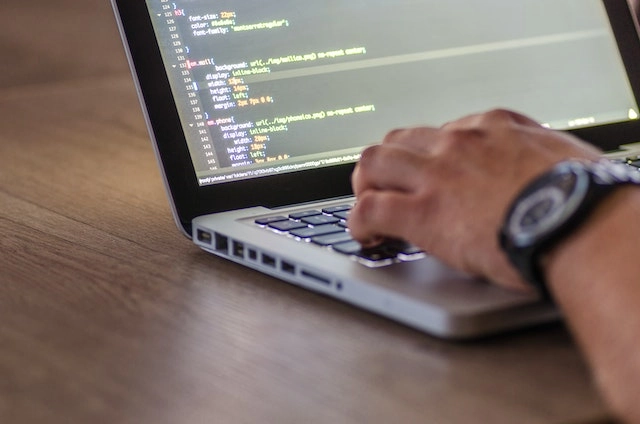Table of Contents
- Introduction
- Introduction to HTML and CSS
- Getting Started with HTML
- Getting Started with CSS
- Building Your First Webpage
- Best Practices for HTML and CSS
- Conclusion
Introduction
HTML and CSS are the fundamental building blocks of the web. HTML is a markup language that is used to structure and organize content on a webpage, and CSS is a style sheet language that is used to style and layout the HTML content. Together, HTML and CSS allow you to create beautiful and functional webpages that can be accessed by anyone, anywhere, on any device.
In this blog post, we will cover the basics of HTML and CSS, and show you how to use them to create your own webpage. We will start by introducing the concepts and syntax of HTML and CSS, and then we will move on to creating a simple HTML document and adding some CSS styles to it. Finally, we will discuss some best practices for organizing and styling your HTML and CSS code, and we will provide some tips and tools for testing and debugging your code.
Introduction to HTML and CSS
HTML and CSS are two of the most important languages for web development. HTML stands for HyperText Markup Language, and it is a markup language that is used to structure and organize content on a webpage. HTML uses a system of tags and attributes to define the different elements of a webpage, such as headings, paragraphs, lists, and links. HTML also allows you to add multimedia content, such as images, videos, and audio, to your webpage.
CSS stands for Cascading Style Sheets, and it is a style sheet language that is used to style and layout the HTML content on a webpage. CSS allows you to define the visual appearance of a webpage, such as its fonts, colors, and backgrounds, as well as its layout and spacing. CSS uses a system of selectors and properties to target specific HTML elements and apply styles to them. CSS also allows you to create responsive and adaptive designs that work on any device and screen size.
HTML and CSS work together to create a webpage. The HTML code provides the structure and content of the webpage, and the CSS code provides the styles and layouts for the HTML content. When a browser loads a webpage, it reads the HTML code to understand the content and structure of the webpage, and then it reads the CSS code to apply the styles and layouts to the HTML content. This allows the browser to render the webpage in a way that is both meaningful and attractive to the user.
Getting Started with HTML
To get started with HTML, you need to learn the basics of HTML syntax and elements. HTML uses a system of tags and attributes to define the different elements of a webpage. A tag is a keyword enclosed in angle brackets, such as <p> or <img>, that defines the type of element. An attribute is a name-value pair, such as href or src, that provides additional information about the element.
For example, the following HTML code creates a simple paragraph element, with the text “Hello, world!” inside it:
<p>Hello, world!</p>In this code, the <p> tag defines the element as a paragraph, and the text “Hello, world!” is the content of the paragraph. The </p> tag indicates the end of the paragraph element.
To create a complete HTML document, you need to include some additional elements and attributes. For example, the following HTML code creates a simple HTML document with a title, a heading, and a paragraph:
<!doctype html>
<html>
<head>
<title>My First Webpage</title>
</head>
<body>
<h1>Hello, world!</h1>
<p>This is my first webpage.</p>
</body>
</html>In this code, the <!DOCTYPE html> declaration specifies that the document is an HTML5 document, and the <html> element is the root element of the document. The <head> element contains the metadata for the document, such as the <title> element, which specifies the title of the webpage. The <body> element contains the main content of the webpage, such as the <h1> element, which defines a level-1 heading, and the <p> element, which defines a paragraph.
There are many different HTML tags and attributes that you can use to create a wide range of content and styles on a webpage. Some common HTML tags include <h1>, <p>, <img>, <a>, and <ul>. Some common HTML attributes include class, id, src, and href. To learn more about HTML, you can refer to the HTML5 specification or to online tutorials and resources.
Getting Started with CSS
To get started with CSS, you need to learn the basics of CSS syntax and concepts. CSS uses a system of selectors and properties to target specific HTML elements and apply styles to them. A selector is a pattern that specifies which HTML elements to target, and a property is a name-value pair that defines the style to apply to the selected elements.
For example, the following CSS code creates a simple style rule that sets the font-size of all <h1> elements to 24px:
h1 {
font-size: 24px;
}In this code, the h1 selector targets all <h1> elements, and the font-size property specifies the font size of the selected elements. The 24px value is the font size that will be applied to the <h1> elements.
To use CSS styles in an HTML document, you need to link a CSS file to the HTML document. You can do this by using the <link> element in the <head> of the HTML document. For example, the following HTML code links a CSS file called styles.css to the HTML document:
<head>
<link rel="stylesheet" href="styles.css" />
</head>In this code, the <link> element has the rel attribute set to stylesheet, which specifies that the linked resource is a style sheet, and the href attribute specifies the URL of the style sheet file.
Once you have linked a CSS file to an HTML document, you can use CSS selectors to style the HTML elements in the document. There are many different CSS selectors that you can use to target specific elements, such as h1, p, img, and a. You can also use CSS pseudo-classes, such as :hover and :active, to define styles for specific states of an element. To learn more about CSS, you can refer to the CSS3 specification or to online tutorials and resources.
Building Your First Webpage
Now that you have learned the basics of HTML and CSS, you can start building your first webpage. To do this, you need to combine your HTML and CSS code in a way that creates a coherent and functional webpage. Here are some tips for building your first webpage:
Use a code editor to write and manage your HTML and CSS code. A code editor is a specialized tool that allows you to write and edit code in a structured and syntax-highlighted environment. Some popular code editors for web development include Sublime Text, Atom, and VS Code.
Use a browser to test and debug your HTML and CSS code. A browser is a piece of software that allows you to access and view webpages on the Internet. When you open an HTML document in a browser, the browser reads the HTML code and applies the CSS styles to render the webpage. This allows you to see how your HTML and CSS code looks and behaves in a real-world environment. You can use the browser’s developer tools to inspect and debug your HTML and CSS code, and you can use the browser’s refresh button to update the webpage with your latest changes. Some popular browsers for web development include Google Chrome, Mozilla Firefox, and Microsoft Edge.
Use a version control system to manage your HTML and CSS code. A version control system is a tool that allows you to track and manage the changes to your code over time. It allows you to save different versions of your code, to revert to previous versions, to collaborate with other developers, and to share your code with others. Some popular version control systems for web development include Git, Mercurial, and Subversion.
Use a website builder or a framework to automate and optimize your HTML and CSS code. A website builder is a tool that allows you to create and publish a website without writing any code. It provides a user-friendly interface and a set of pre-designed templates and themes that you can customize and use to create your own website. A framework is a collection of libraries and tools that provide a standardized and modular structure for web development. It allows you to write and organize your code in a consistent and efficient way, and to reuse and share code across different projects. Some popular website builders and frameworks for web development include Wix, WordPress, Tailwind CSS, and React.
Best Practices for HTML and CSS
To write effective and maintainable HTML and CSS code, you need to follow some best practices for organizing and styling your code. Some of these best practices include:
Use a consistent coding style. This means using the same indentation, spacing, and naming conventions for your code. This helps to make your code readable and understandable to yourself and to others.
Use semantic HTML elements. This means using the appropriate HTML element for the content and function of the element. For example, use the
<h1>element for headings, the<p>element for paragraphs, the<img>element for images, and the<a>element for links. This helps to make your HTML code more meaningful and accessible to users and to search engines.Use a CSS reset or normalize. This means using a set of CSS rules that removes the default styles and inconsistencies of different browsers. This helps to ensure that your styles are applied consistently across all browsers and devices.
Use a CSS preprocessor. This means using a tool that extends the capabilities of CSS and allows you to write and manage your CSS code in a more efficient and modular way. Some popular CSS preprocessors include Sass, Less, and Stylus.
Use a CSS naming convention. This means using a consistent naming scheme for your CSS classes and IDs that reflects the structure and function of your HTML elements. Some popular CSS naming conventions include BEM, OOCSS, and SMACSS.
Use a CSS linter. This means using a tool that checks your CSS code for errors, warnings, and inconsistencies, and that suggests improvements and fixes. This helps to ensure that your CSS code is clean, correct, and efficient. Some popular CSS linters include Stylelint, CSSLint, and SCSS-Lint.
Conclusion
In this blog post, we have covered the basics of HTML and CSS, and I have shown you how to use them to create your own webpage. We have introduced the concepts and syntax of HTML and CSS, and we have discussed some best practices for organizing and styling your code. I have also provided some tips and tools for testing and debugging your code.
HTML and CSS are essential skills for web development, and they are the building blocks of the web. By learning and practicing HTML and CSS, you can create beautiful and functional webpages that can be accessed by anyone, anywhere, on any device. I encourage you to continue learning and improving your HTML and CSS skills, and to share your webpages and experiences with others.